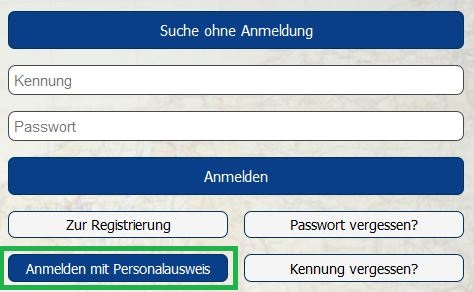 If you would like to sign in with your ID, you will first have to register with your ID or link your existing user account with your ID.
If you would like to sign in with your ID, you will first have to register with your ID or link your existing user account with your ID.
You can find more information about eID in the article “What are the advantages of signing in with eID?” and in the eID overview.
To sign in with your ID, you will need:
1. An identity document with an activated eID function
2. A reader for your identity document
3. AusweisApp2 on the device used to access invenio (PC / tablet / smartphone).
How to sign in:
1. Connect the reader to your PC.
2. Open invenio and click on the “sign in with ID” button. (Anmelden mit Personalausweis)
3. Choose your country from the list and click the Weiter button.
4. AusweisApp2 will open automatically.
5. Follow the instructions in the app and reader.
)))
)))