Once you have run a simple or advanced search, the hierarchical structure will show how many hits could be found in the fonds held by the Federal Archives.
You will then be able to click your way through the hierarchical structure until you reach an individual fonds by clicking on the text or plus sign at each level. Once you have reached the fonds level, the fonds information will be displayed in the main window. The fonds classification will also open beneath the hierarchical structure, allowing you to click your way through the classification until you reach the detailed information (cataloguing details) for the hit/s (you can see a video in this article).
If your search only returns one hit, it will be displayed straight away. The hierarchical structure and classification will then be automatically opened.
Notes on the hit count: invenio will count a hit whenever a search word appears in a fonds name, classification point title or series title. As a result, for example, you will be shown (3) hits if a search word appears in the classification point title, the series title and the title or contents note of a descriptive unit, even if there is only one reference code or descriptive unit.
Jump to next hit
You can conveniently flick through the search results by clicking on the Vorheriger Treffer und Nächster Treffer buttons (previous hit and next hit buttons). You do not have to open each individual hierarchical structure and classification.
Im Kontext anzeigen (Show in context)
If you click on the Im Kontext anzeigen (show in context) link, you will be shown the part of the hierarchical structure and classification in which the search word is recorded.
Request file
If you would like to request a reference code for use in the reading room, you should tick the checkbox next to the reference code and press Merken/Bestellen (save / request) to add it to your wish list. Select a date from the wish list menu and submit your request.
Name search results
If you run a name search, your results will be displayed directly. The hierarchical structure will be hidden.
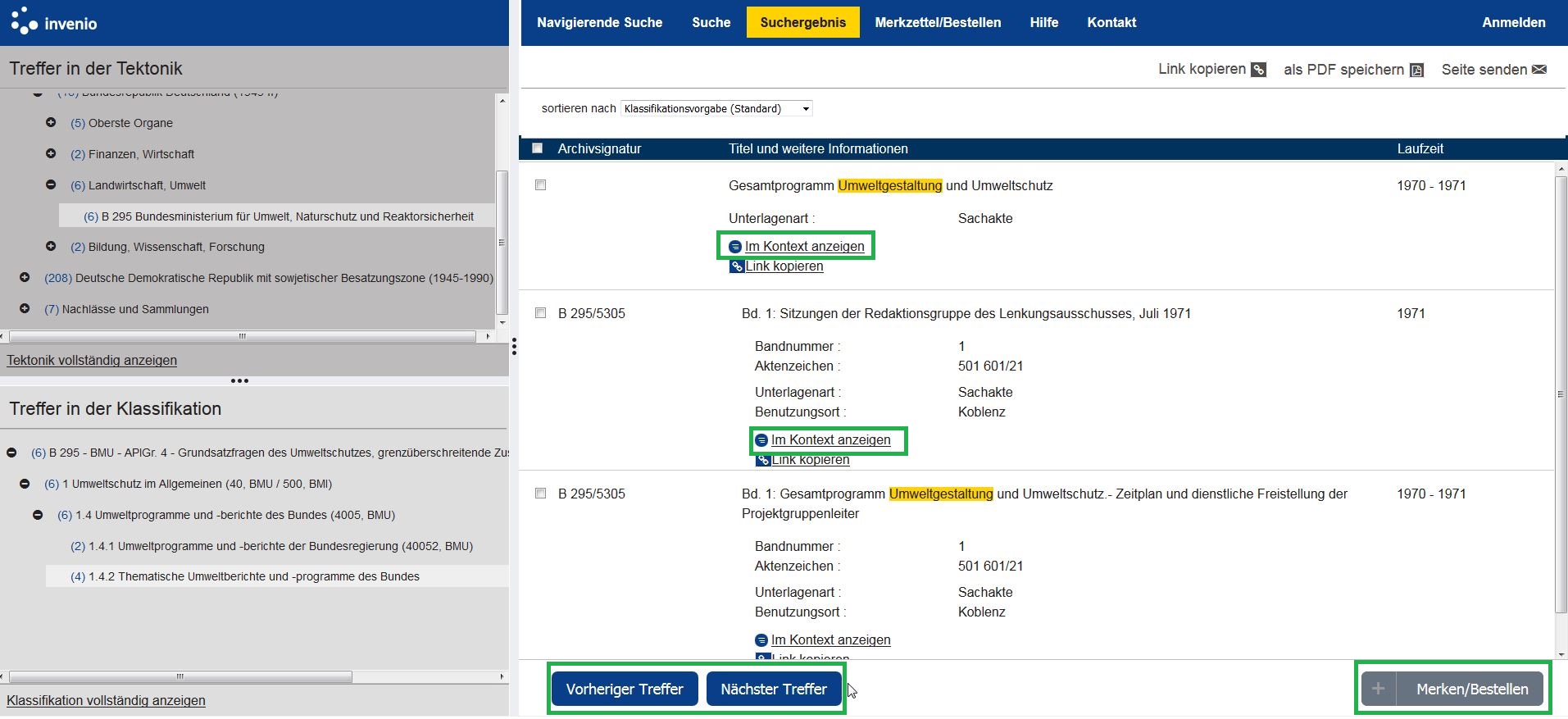
Some of the items and cataloguing information in the Federal Archives are subject to terms of protection under the provisions of the Federal Archives Act (BArchG) and are therefore not freely available on the Internet. Once you have been granted the right to access restricted information, it will only be displayed after you have signed in to invenio and only in the reading rooms at the Federal Archives, unless you have signed in with your eID.
If you have not been granted the appropriate rights, you might be shown a different number of hits on the Internet. If this is the case, please do not hesitate to contact the team at the Federal Archives to find out whether you can view those files. We particularly recommend submitting a written request to the Federal Archives when searching for persons, as a lot of personal data is still subject to terms of protection and cannot be searched for externally. The contact details can be found on our website.